
The National Examinations Council (NECO) has released the results for the 2025 June/July Senior Secondary School Certificate Examination (SSCE) Internal.
Students who participated in the exam can now check their results by following the steps outlined below.
What is the NECO SSCE Internal Examination?
The Senior Secondary School Certificate Examination (SSCE) Internal is an important exam for students in their final year of secondary school.
This exam tests what students have learned in school and is also used to determine if they can move on to higher education.
Requirements for Checking NECO 2025 SSCE Results
To check the NECO 2025 SSCE Results, students must have a NECO Token (Scratch Card).
Without this token, you will not be able to access your result.
You can get the token from the official NECO website.
Steps to Check NECO Results
To check your NECO results, follow these simple steps:
- Visit the NECO Result Portal.
- Choose the year of the examination, which is 2024 in this case.
- Select SSCE INTERNAL (JUN/JUL) as the exam type.
- Enter your Token Number and Registration Number in the correct fields.
- Click on the Check Result button to view your scores.
What to Do If You See ‘No CA3’
If your result shows ‘No CA3’ instead of your scores, you can read more about how to fix this issue on the NECO ‘No CA3’ guide.
By following these steps, you can easily access your hard-earned National Examinations Council (NECO) Result and take the next step in your education journey.
Conclusion
The release of the 2025 NECO SSCE Internal results marks an important step forward for students across the country. Candidates are encouraged to promptly check their results, review their performance, and begin planning their next academic or career steps based on their outcomes.
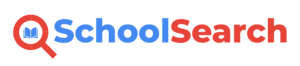
Leave a Reply