
The Joint Admission and Matriculations Board (JAMB) holds a pivotal role in the educational pathway of numerous students in Nigeria. Establishing an online profile on the JAMB E-facility portal is imperative as it serves as a gateway to accessing a variety of essential services and information related to academic pursuits and admissions.
| 🌐 Portal Purpose | JAMB E-facility portal for various academic actions. |
| ✍️ Actions Include | Registration, result slip print, admission letter, data correction, admission status. |
| 📱 Mobile Creation | Send Surname FirstName MiddleName to 55019 or 66019 from personal GSM (e.g. Adewale Chukwu Adamu). N50 fee. |
| 💻 Online Method | Visit efacility.jamb.gov.ng/Validate e-mail and supply information. |
| 🖱️ Final Step | Click on ‘Verify e-Mail’ to complete the profile creation. |
| 📩 Post-Creation | Check email for a JAMB verification message. |
| 🆓 Cost | Profile creation is FREE (N50 for SMS method). |
| ⚙️ Main Objective | Facilitate academic actions & applications on JAMB portal. |
Why is a JAMB Profile Important?
Creating an online profile on the JAMB E-facility portal is a fundamental requirement for executing various actions. Whether a student is planning to register for UTME, print their JAMB result slip, apply for data corrections, or engage in tasks like checking admission status and admission regularization, the portal functions as a comprehensive platform for these diverse activities.
Steps to Create a JAMB Profile
1. Using Mobile SMS:
For individuals who prefer the simplicity of SMS, the process of creating a JAMB profile can be accomplished through a straightforward text message.
- Send an SMS in the format: Surname FirstName MiddleName from your personal mobile number to 55019 or 66019.
- For instance, if your name is Adewale Chukwu Adamu, the message should read:
Adewale Chukwu Adamu.
- For instance, if your name is Adewale Chukwu Adamu, the message should read:
- Please note that an SMS charge of N50 applies.
2. Online Registration:
For those who’d rather opt for online registration, the process is just as simple:
- Visit the official JAMB e-facility website at https://efacility.jamb.gov.ng/ValidateeMail.
- Provide all the necessary details as prompted.
- Conclude the registration process by clicking on the ‘Verify e-Mail’ button.
Once successfully registered, it’s advisable to check the email address provided during the registration process. JAMB will send a verification mail which contains instructions on the subsequent steps to be taken.
Conclusion:
Creating a JAMB profile is not only a simple process but also essential for any student aiming to navigate through various JAMB-related procedures. Whether opting for the SMS method or online registration, the steps are straightforward and designed to be user-friendly.
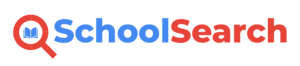
Leave a Reply