
The Joint Admission and Matriculation Board (JAMB) has officially declared the opening of its portal for both Unified Tertiary Matriculation Examination (UTME) and Direct Entry candidates. This enables them to access and print their admission letters online, facilitating a streamlined process for obtaining essential documentation related to their admission.
| 📌 Information | Details |
|---|---|
| 📢 JAMB Announcement | Portal opened for UTME & Direct Entry candidates to print admission letters online. |
| 🚀 Progressive Step | Streamlining admissions from 2023/2024 sessions downward. Service fee: N1,000. |
| 🖨️ Print Admission | Online process provided for printing JAMB admission letters at a charge of N1,000. |
| 🌐 Profile Creation | New users must sign up. Details include email, name, mobile number, state, LGA, and password. |
| 🚪 JAMB Portal | Access via efacility.jamb.gov.ng/. Login using email and password. |
| 💳 Payment Process | Pay N1,000 after confirming transaction ID. Multiple payment channels available. |
| 🔑 Print Instructions | Post-payment, input ‘Year of Exam’ & ‘JAMB Registration Number’ to print letter. |
| 📝 Recommendation | First, check admission status before printing the admission letter. Aims for seamless service. |
Steps to Print JAMB Admission Letter Online
The procedure to print the JAMB admission letter is straightforward and has been outlined below. Please note that there is a service fee associated with this process, and it amounts to One Thousand Naira Only (N1,000).
- Profile Creation (only for new users): For new users, initiating the process requires the creation of a profile through the Sign-Up (New User) Page. Input a valid email address, surname, first name, mobile number, state, and Local Government Area (LGA) of origin. Additionally, create a password, and subsequently, click on the ‘Sign-Up’ button. It’s important to note that each candidate is entitled to only one profile. See: How to Create JAMB Online Profile.
- Login to JAMB Portal: Visit the JAMB portal at https://efacility.jamb.gov.ng/. Login with your ‘Email Address’ and ‘Password’.
- Access the “Admission Letter” Tab: Click on the “Admission Letter” tab, which is available on the sidebar or on the Home page. Upon selecting this service, a Transaction ID is generated, and it will be displayed on the confirmation page screen.
- Payment: After entering the necessary information, carefully review the details presented on the Confirmation Page. Take note of the Transaction ID, which will be prominently displayed in bold red font. This Transaction ID will also be sent to your registered email address for reference. To proceed with payment, click on the ‘Continue’ button. Alternatively, you can utilize various payment channels such as ATM, Cash at the Bank, or Quickteller, ensuring that you have the Transaction ID on hand for the transaction.
- Complete the Payment: On the Interswitch Payment page, enter your card details and click on the Pay button. An SMS and email containing your unique Transaction Identification and payment status will be sent to you after payment. Click on the Continue button.
- Print the Admission Letter: Upon successful completion of the payment process, you will be prompted to provide the ‘Year of Exam’ and ‘JAMB Registration Number.’ Ensure that you enter this information accurately. Once the details are verified, you can proceed to print the Admission letter. Simply follow the instructions displayed on your screen to obtain a hard copy of your admission letter for your records.
Note: It is advisable to check your admission status before proceeding to print your admission letter. This precaution ensures that you have the most up-to-date information regarding your admission. The platform is designed to provide a seamless service to candidates, enhancing the overall convenience of the admission process.
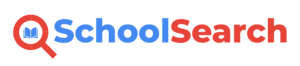
Leave a Reply