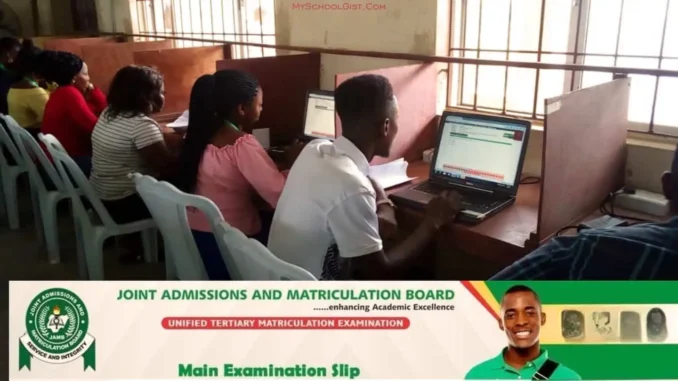
JAMB has officially announced that the 2025 UTME examination slips are now available. The board has also updated the exam start date to April 24th, instead of the previously scheduled April 25th. Candidates are advised to print their slips before April 23rd to confirm their exam date and avoid any last-minute issues.
| 📅 Exam Date | Begins April 19, 2024 |
| 🌐 Printing Portal | slipsprinting.jamb.gov.ng/PrintExaminationSlip |
| 🖥️ Preferred Browser | Google Chrome for Mobile and Desktop |
| 📑 Print Method | Via Email Inbox or JAMB Website |
| 🚫 Prohibited Items | Wristwatches, Phones, Electronic Devices, etc. |
| 📚 Prep Resources | Free JAMB Past Questions |
| 🚫 Absentees | Will forfeit their right to the exam |
2025 UTME Commencement Date
Make a note in your schedule: the nationwide 2025 UTME begins on 24 April 2025. It’s crucial to reprint your JAMB examination slips well ahead of time to familiarize yourself with the schedule and address any necessary arrangements. Keep in mind, missing the exam is not an option, so be sure to take this important step.
How Reprint JAMB Exam Slip
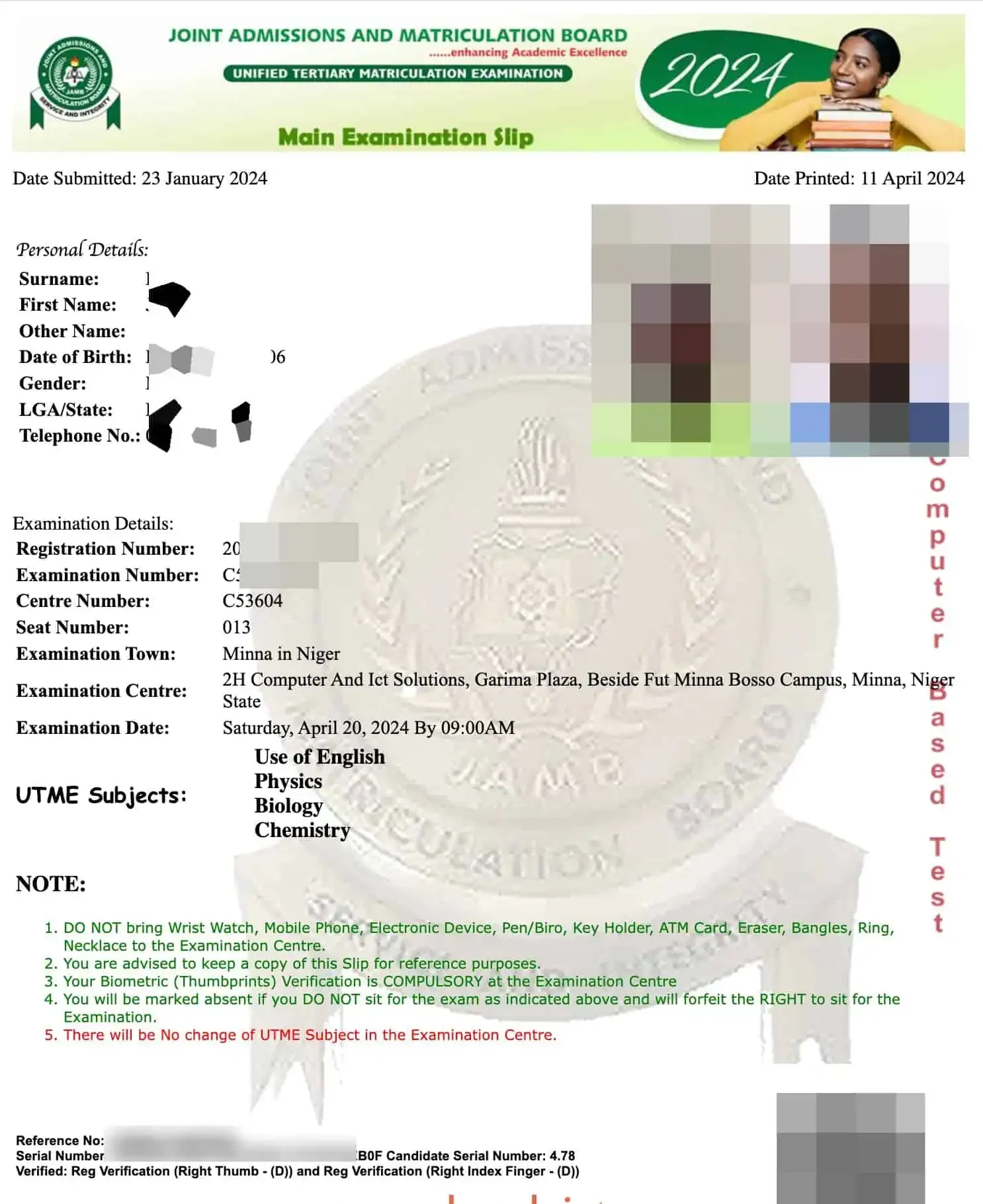
Steps to Reprint JAMB Slip on a Mobile Phone
Follow these easy steps on your phone to get your JAMB slip quickly:
- Open Google Chrome on your phone.
- Visit the JAMB slip printing page.
- Click on the three dots at the top or bottom of your screen.
- Select “Desktop Site”.
- Type in your JAMB Registration Number, email address, or phone number.
- Press “Print Examination Slip”.
- Make sure your phone allows pop-ups.
- Your slip will appear on a new page.
Steps to Reprint JAMB Slip on a Computer
Here is how you get your JAMB slip using a computer:
- Go to the JAMB slip printing page on any computer browser.
- Type your JAMB Registration Number, email address, or phone number.
- Click on “Print Examination Slip”.
- Check your exam date, time, and location carefully.
- Print your slip or save it on the computer.
Important Notes for JAMB Slip Reprinting
- Browser Settings: Ensure your browser allows popups from the JAMB site to display the e-slip correctly.
- Prohibited Items: Do not bring wristwatches, mobile phones, electronic devices, and other listed items to the exam center.
- Keep a Slip Copy: Always have your examination slip for reference.
- Biometric Verification: Biometric (thumbprints) verification is mandatory at the exam centre.
- Absentee Policy: Missing candidates will forfeit their exam rights.
- No Subject Changes: Changing UTME subjects at the exam center is not permitted.
Candidates should proactively prepare and remain in close proximity to their examination venues. If feasible, consider visiting your center beforehand to familiarize yourself with the location prior to the examination date.
Preparing for the 2025 JAMB UTME
As the examination date draws near, it’s essential to prioritize your preparation. Here are some effective ways to prepare:
- Create a Study Schedule: Dedicate ample time to each subject to avoid cramming.
- Leverage Resources: Utilize past questions, textbooks, and online materials.
- Stay Informed: Keep abreast of JAMB news and updates through their website and social media.
Final Thoughts
Reprinting your JAMB slip is a crucial step in preparing for the upcoming examination. By following the steps outlined and heeding the advice provided, you can ensure that you are fully prepared and equipped to face the 2025 JAMB UTME with confidence. Best of luck with your preparation and success in the exam!
FAQs Regarding How to reprint JAMB UTME exam slip
How do I reprint my JAMB UTME exam slip for 2025?
Visit the JAMB UTME e-slip printing page, enter your JAMB Registration Number, Email address, or Phone number, and click on ‘Print Examination Slip’ to access your exam schedule.
When will the 2025 JAMB UTME examination start?
The 2024 JAMB UTME examination will commence on 24 April 2025, nationwide.
What items are prohibited at the JAMB UTME examination center?
Do not bring wristwatches, mobile phones, electronic devices, pens, key holders, ATM cards, erasers, or any type of jewelry to the examination center.
Can I change my UTME subjects at the examination center?
No, there will be no change of UTME subjects allowed at the examination center.
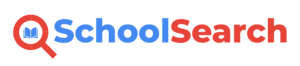
Leave a Reply